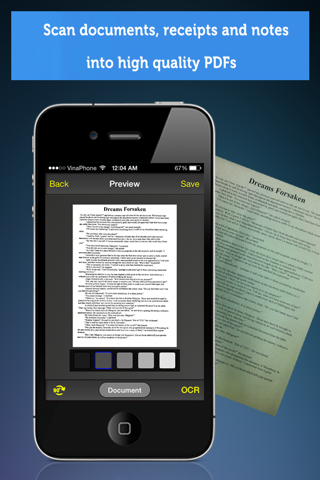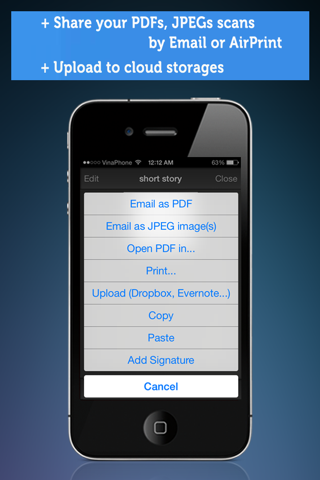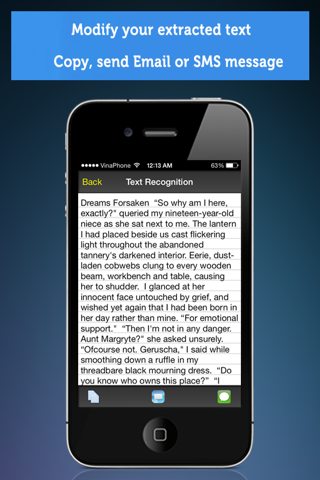Doc Scanner + OCR Free: PDF scanner to scan document, receipt, photo app for iPhone and iPad
4.4 (
4064 ratings )
Business
Developer:
Tri Le
Free
Current version:
2.2, last update: 7 years ago
First release : 10 Apr 2014
App size: 85.78 Mb
Doc Scanner turns your iPhone, iPad into a portable multipage scanner for documents, receipts, notes, whiteboards, and other text. With Doc Scanner, you can quickly scan your documents and print or email them as multipage PDF or JPEG files. Beside that Doc Scanner can recognize and extract text from your text image.
FEATURES:
+ Smartest scanner
Built with smart artificial intelligent algorithm, take picture and it will always automatically detect page and edge correctly.
+ Scan documents
Doc Scanner scans any type of documents, ranging from a receipt to multipage documents to full book.
+ Scan documents into a PDF file
All scanned document are produced as industry-standard PDF file. You can add new scans or delete pages within a PDF file.
+ Recognize text in document
Convert scanned document to a editable text document.
+ Add signature, date, text to the scanned document.
+ Email or print scanned documents.
Just scan any document and tap "Send" button. If the document needs to be printed, send it to any printer nearby.
+ Storage upload PDF files
Upload PDF documents to a PC using iTunes File Sharing. Plug your iPhone to Mac/PC and transfer all scanned PDF files in a minutes.
+ OCR Recognition in many languages: English, French, Italian, Portuguese, Danish, Dutch, Spanish, German,…..
+ Picture Adjustment: You can crop your picture to only select the portion of text that you want to extract.
+ Editing: You can edit your extracted text to add or remove words.
+ Sending SMS message, email or copy to the clipboard extracted text.
+ Translating: Captured text can be instantly translated to more than 60 languages.
+ Backing up all extracted text and viewing them anytime in the main screen.
Pros and cons of Doc Scanner + OCR Free: PDF scanner to scan document, receipt, photo app for iPhone and iPad
Doc Scanner + OCR Free: PDF scanner to scan document, receipt, photo app good for
Really a very cool app. Works great, simple to use.
Can you please add Hebrew as a language possibility? There are certainly websites that do it (one I know offhand is newocr.com) so its certainly doable. That would be a huge help.
Thanks!
I truly have found this app very useful! I need to scan paperwork a lot on the go for rescue work and this has been great. My only wish is that you could email more than one file at a time or combine two photos into one file.
I needed to deliver important documents quick and easy. This app came through for me. It was easy to use and the documents came out great.
Just adds you need to bear rest great app example you can finish your work faster and scan your day to day notes if u did not attend class
As a student this app is great and provides quality scans. It is quick and easy to use too. Great for single or multiple page documents and receipts when travelling.
If you are on the go or need a quick way to scan and send, this app is it. Works well, needs a little bit too much clicks to do its thing, but it is very effective. Highly recommend
Some bad moments
It worked for a couple of scans but then just stopped working.
Downloaded app for my learning disabled son who cant read. The app did what it said and converted to text that could be selected and then read using the speak command. However no matter what font or text size imaged the ocr software was full of errors. So much so that it was always unintelligible.
I downloaded app and immediately 3 pieces of scam junk mail trying to get you to sign up for a "free" iPhone....
Regardless I tried the app several times and the OCR is recognizes less than 5% of the text and the rest is gibberish!
I wouldve rated it zero stars if that was an option!
Many things broken about this app. OCR is adequate but manual corrections do not save, so that is broken.
Difficult to figure out how to OCR AFTER saving the image of the document. I couldnt figure that out, it would be nice if you could.
Interface and workflow lacks clarity and usefulness. Should allow more format options, for example, if you scan a newspaper article that contains lots of hyphens, consider making an option to automatically remove the hyphens and rejoin the words. This is as easy as search and replace.
I have no idea what the Pro version offers other than ad removal, but the developer would have to put in more effort into the ad version to warrant a purchase..
Make your goal to write the best Image to OCR to PDF software out there, that way everyone wins!
I learned about it at work when I had to scan a bunch of documents and upload to a site. It works like a charm, converting the pictures to pdf. Now I can think of many more applications in my work.
A friend recommended for work and it has made scanning documents a breeze.
Usually Doc Scanner + OCR Free: PDF scanner to scan document, receipt, photo iOS app used & searched for
scan app,
scanner pdf,
scanner app,
turbo scan,
scanner app free,
turboscan,
turbo scan free,
quick scan,
pdf scan,
scanner pro free,
pdf scanner free,
scan to pdf,
quick pdf,
pdf signature,
turboscan™ pro,
turbo scanner,
scanner apps,
turboscan free,
quick notes,
pdf photos,
scan apps,
scannerpro,
scanner app pdf,
mini scanner,
pdf free,
and other. So, download free Doc Scanner + OCR Free: PDF scanner to scan document, receipt, photo .ipa to run this nice iOS application on iPhone and iPad.